Synology & Netgear Bonded Network Connections
My home network has had some pretty major upgrades this year, I’ve moved away from having a Windows server running 7×24 to a Synology DS1815 NAS, which is probably one of the most full featured NAS boxes i’ve ever seen.
I’ve also upgraded most of my AP’s, switches and routers over to Meraki units, with the exception of the 48 port Netgear switch.
The Synology is an 8 disk unit, with 4 Gigabit network ports on board, which can be teamed up, I thought I’d configured it correctly, until I took a look at the Meraki dashboard which showed each network card up as a separate client on the network.
Apparently bonded connections should appear as one connection. After a ton of reading up on various forums, I managed to find a small guide to configuring LAG on the Netgear switch to work with the Synology NAS’s.
- LAG Group Setting
- LAG Port Selections
The key to all of this though was getting the correct setting on the Synology control panel.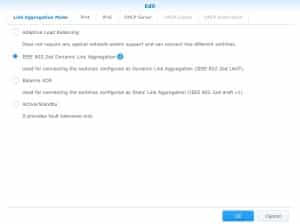
Now its set, the Synology is appearing as just one client! YAY!
Transfer speeds are much improved, I moved a bundle of files totalling 27Gb in just over 90 seconds, the Synology also appears to respond a lot quicker when you first open shared folders.

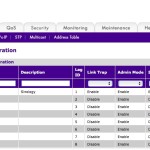
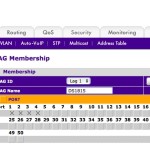

Recent Comments